The debate between IPS and LED displays is a common one for screen buyers. An IPS display is a type of LCD known for wide viewing angles and accurate colors, making it ideal for tasks like photo editing or gaming. An LED display refers to the backlighting technology, often valued for brighter visuals and energy efficiency.
The better option depends on your priorities. IPS excels in color accuracy and viewing angles, while LED stands out for brightness, slim designs, and power efficiency.
This guide will give you clear answers. Whether you need a screen for work, entertainment, or outdoor use, you’ll know what to choose by the end.
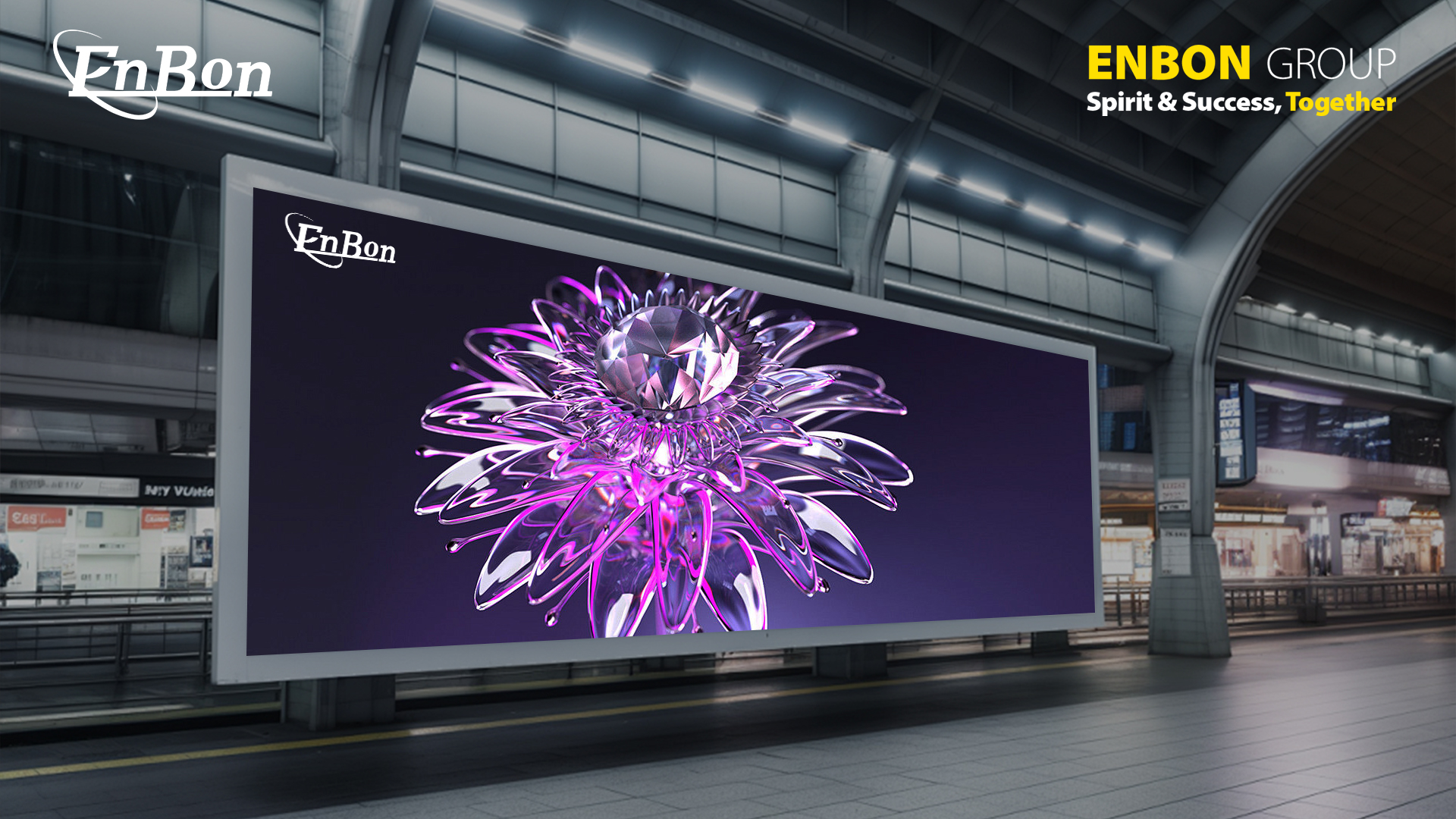
IPS Display vs LED Display: Concept Introduction
First, let’s break down what these terms mean. It’s easier to choose when you understand the basics.
What Is an IPS Display?
IPS stands for In-Plane Switching. It is a type of LCD (Liquid Crystal Display) technology that provides excellent visuals. The special design of IPS panels allows for better light control and consistent image quality. IPS screens are known for:
- Wide viewing angles: The screen looks clear and colorful, even from the side.
- Accurate colors: Perfect for work that needs true colors, like photo editing and graphic design.
- Even brightness: The entire screen has the same brightness, which improves the viewing experience.
IPS displays are popular with professionals in photography, video editing, and creative fields. They are also great for gamers who want clear and vibrant images. Whether for work or fun, IPS screens offer amazing details and color clarity.
What Is an LED Display?
LED stands for Light-Emitting Diode. It refers to the way a screen is lit. LED displays are essentially LCD screens that use LED backlighting. They are popular because:
- Bright visuals: Works well in sunny rooms or outdoor spaces.
- Energy-saving: Uses less power than older screens, which saves electricity.
- Slim design: LED screens are thin and lightweight, making them easy to carry or mount.
- Durability: LED lights last longer and perform better over time.
LED displays are used in many devices, such as TVs, smartphones, and laptops. They may not show colors as accurately as IPS screens, but they are brighter and more energy-efficient. For businesses, LED Displays for Retail Industry offer vibrant visuals that engage customers and drive purchases, making them a great choice for transforming stores. LED screens are also ideal for general use and outdoor viewing.
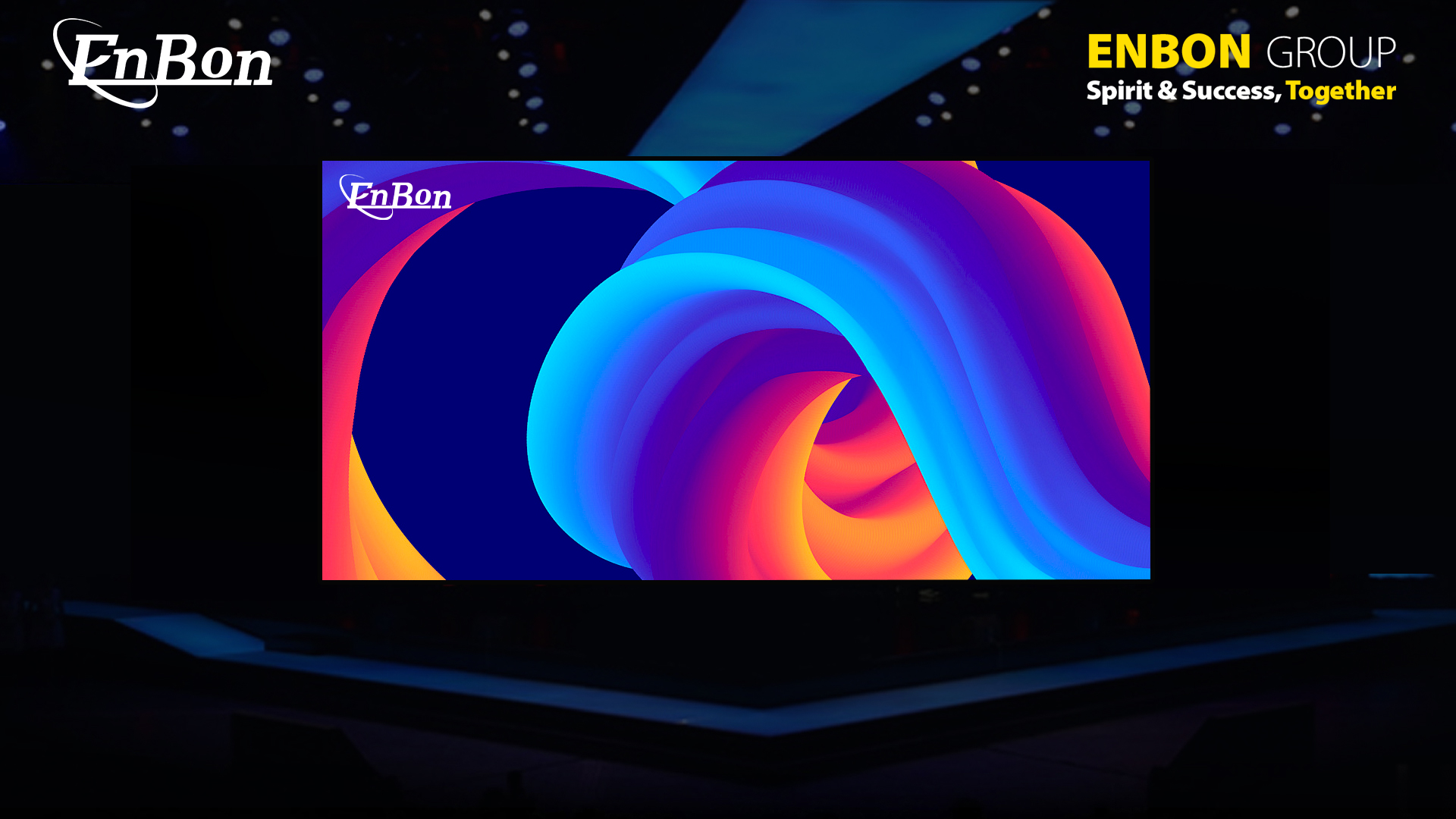
IPS vs LED Display: How Are They Different?
Now let’s get to the good part. How do IPS and LED displays differ? We’ll look at several key factors. This will help you decide what matters most for your specific needs.
1. Viewing Angles
IPS screens excel in this area. You can view them from almost any angle without losing color or clarity. This makes IPS ideal for group settings, where multiple people view the screen from different sides.
LED displays, on the other hand, can struggle with side viewing. Colors may appear washed out, especially on lower-end models. This could be an issue if you plan to use the screen for collaboration or presentations.
Winner: IPS Display
2. Color Accuracy
Are true-to-life colors important to you? If so, IPS screens are the way to go. They’re known for accurate and consistent color reproduction. This is why photographers, graphic designers, and video editors love IPS.
LED displays also offer good color quality, but they may fall short compared to IPS. Budget LED screens might oversaturate colors or lack uniformity across the display.
Winner: IPS Display
3. Brightness Levels
LED displays shine in brightness. Literally. They’re designed to be brighter than IPS screens. This makes them perfect for outdoor use or well-lit environments.
IPS screens, while decent in brightness, can’t compete with LED. If you’re setting up a display for digital signage or events, LED is a better choice.
Winner: LED Display
4. Energy Efficiency
LED displays are energy-efficient. Their backlighting technology consumes less power compared to traditional LCD screens. This helps lower electricity costs, especially for large installations.
IPS screens, depending on the backlight type, may consume more power. If energy savings are a priority, LED takes the lead.
Winner: LED Display
5. Durability
LED displays are built tough. They’re designed to withstand heavy usage, making them perfect for rentals or outdoor advertising. IPS screens, while durable, aren’t typically built for rugged environments.
Winner: LED Display
6. Price Point
IPS screens can be pricier, especially if they come with high resolution and professional-grade color accuracy. LED displays offer more options in terms of budget. There are affordable LED models for basic needs and premium ones for advanced performance.
Winner: It depends on your budget.

Pros and Cons of IPS and LED Displays
IPS Display: Pros and Cons
Pros:
- Exceptional color accuracy
- Wide viewing angles
- Consistent brightness
- Great for design and editing work
Cons:
- Higher power consumption
- More expensive
- Not as bright as LED for outdoor use
LED Display: Pros and Cons
Pros:
- High brightness
- Energy-efficient
- Slim and lightweight designs
- Durable for rugged use
Cons:
- Limited viewing angles on budget models
- Color accuracy may vary
- Can oversaturate colors
Compare IPS Screen vs LED in Different Aspects
Now that we’ve covered the basics, let’s compare them in real-life scenarios.
For Home Use
Do you need a screen for watching movies or gaming? Here’s how IPS and LED stack up:
- Movies: IPS displays offer better color and viewing angles, ideal for family movie nights.
- Gaming: Gamers often prefer IPS for vibrant visuals. But LED screens with high refresh rates can also perform well.
For Work or Productivity
If you’re buying a monitor for work, consider:
- Graphic Design/Editing: IPS is unbeatable for color accuracy.
- General Office Work: LED displays offer good brightness and energy efficiency for everyday tasks.
For Outdoor Use
This one’s easy. LED displays are brighter and more durable, making them the obvious choice for outdoor use.
For Large-Scale Installations
Think about video walls or rental screens. LED wins here, thanks to its modular design and bright performance.
For Personal Devices
Smartphones, tablets, and laptops often feature IPS screens. Why? Because they deliver a great viewing experience for individuals.
Key Takeaways: IPS vs LED Display
When choosing between IPS and LED displays, think about what you need. IPS displays are great for wide viewing angles and accurate colors. They’re perfect for design work, personal devices, or team settings. LED displays shine with brightness, energy savings, and durability. They’re built for outdoor use, signs, and large displays. Both types have their strengths. For high-quality LED video walls, rental screens, transparent screens, and monitors, visit enbon.com to explore customized display solutions that fit your needs.

Let’s Hear From You
Have you used an IPS or LED display? Which one worked better for you? Share your thoughts in the comments below. We’d love to hear your experiences.
Still unsure which screen to pick? Try comparing them in person. Every display serves a unique purpose. The best choice depends on what matters most to you. So, what do you think? Let us know!
FAQ:
Do LED monitors last longer than IPS monitors?
LED monitors typically last longer because of their energy-efficient backlighting technology.
The lifespan of a monitor depends on its backlight type. IPS refers to the panel technology, while LED refers to the backlight. Since most IPS monitors today use LED backlights, their lifespan is similar. However, durability can vary based on usage, brand, and build quality. Proper care and usage can extend the life of any monitor.
IPS display vs LED: Which is better for eyes?
IPS displays are better for the eyes because they provide more consistent brightness and reduce glare.
Their wide viewing angles allow you to see clear images without straining your eyes. IPS panels also offer better color accuracy and uniformity, which is less tiring during extended use.
Is IPS better than LED TV for gaming?
IPS is better than regular LED TVs for gaming due to its faster response time and color accuracy.
IPS panels deliver smoother motion and vibrant visuals, making them ideal for games with high-quality graphics. Wide viewing angles ensure consistent picture quality, even when playing from different positions.
IPS display vs LED display: Which screen is better for laptops?
IPS screens are better for laptops because they offer better viewing angles and color reproduction.
They are perfect for tasks like photo editing, watching videos, and working in groups. LED screens may be lighter and more energy-efficient but can lack the color accuracy and viewing consistency of IPS panels.
IPS display vs LED display: Which screen is better for gaming?
IPS displays are better for gaming, especially for visually demanding games.
Their accurate colors and fast response times enhance the gaming experience. LED displays, while bright, may not provide the same consistency and depth in color performance as IPS panels.
Which LED panel is best: A+ or IPS?
IPS panels are generally better than A+ panels for color accuracy and viewing angles.
A+ panels focus on providing high-quality brightness and clarity but may not match the precision of IPS panels in terms of colors and wide-angle viewing. For creative work or gaming, IPS is the better choice. A+ panels are good for general use and budget options.
Best Way to Test IPS vs Mini-LED
The best way to test IPS vs Mini-LED is to compare brightness, contrast, and color side by side.
Mini-LED excels in contrast with deeper blacks due to its local dimming zones. IPS stands out in color accuracy and wide viewing angles. Test using high-resolution videos or images with both bright and dark scenes for a clear comparison.


